📷 Camera build – guide & parts list
This page walks you through the required components and shows the parts including wiring. Sensors are optional – leaving them out reduces cost and complexity.
Join the community.
📡 Questions, suggestions, or just want to exchange ideas? Join the community!
1. Everything you need
NOTE: The Amazon wishlist may be incomplete or differ slightly from the actual components. Please also refer to the PDF parts list for a complete overview.
For building an all-sky camera you’ll need a base kit, useful extras, and optional sensors. Skipping the sensors makes the build simpler and cheaper. All parts are also listed on the Amazon wishlist.
| Raspberry Pi 4+ (4 GB RAM) | 64.21 € |
| MicroSD card 64–128 GB | 15.99 € |
| PoE HAT | 24.49 € |
| Raspberry Pi HQ Camera (M12 or C-Mount) | 59.69 € |
| Lens 185° F1.85 – F2.7 | 15.82 € |
| GPIO HAT | 14.99 € |
| Noctua fan 5V | 15.90 € |
| Acrylic dome 100 mm | 15.99 € |
| Sealing rings Ø120 / 2.4 mm (pack of 5) | 5.98 € |
| PoE injector 30W (power supply, indoor) | 25.00 € |
| Total Base kit | 258.06 € |
| ASA white 1 kg | 16.99 € |
| PETG black 1 kg | 15.99 € |
| Total 3D printing (filament) | 32.98 € |
| BME280 temp/hum/press (pack of 5) | 18.99 € |
| DS18B20 temp (pack of 5) | 21.99 € |
| 4.7 kΩ resistors (pack of 100) | 5.69 € |
| IP68 cable glands M12×1.5 (pack of 20) | 5.94 € |
| TSL2591 light sensor | 5.30 € |
| Collimating lens 20° (pack of 30) | 7.99 € |
| Total Sensors & extras (optional) | 65.90 € |
| Heating ring 2.8 W (dewcontrol.com) | 18.50 € |
| 1-channel 5V relay (pack of 2) | 6.79 € |
| Total Heater | 25.29 € |
| Dupont jumper wires | 6.99 € |
| Hook-up wire 0.5 mm² (black & red) | 8.39 € |
| Terminal blocks | 0.50 € |
| Short network cable ≤0.2 m (inside camera) | 4.08 € |
| Long network cable (injector ↔ camera) | — |
| Long network cable (wall outlet ↔ injector) | — |
| Waterproof RJ45 connector | 19.49 € |
| Total Cables & electrics | 39.45 € |
| M3 screw set, socket head | 7.99 € |
| M3 screw set, button head | 7.99 € |
| Adhesive “Kraftprotz” (liquid & gel) | 12.90 € |
| Raspberry Pi hex screw set | 11.99 € |
| Total Assembly & accessories | 40.87 € |
2. Components & wiring
The wiring diagram shows Raspberry Pi 4+ GPIO connections including optional sensors (BME280, DS18B20, TSL2591), relay and heating ring.
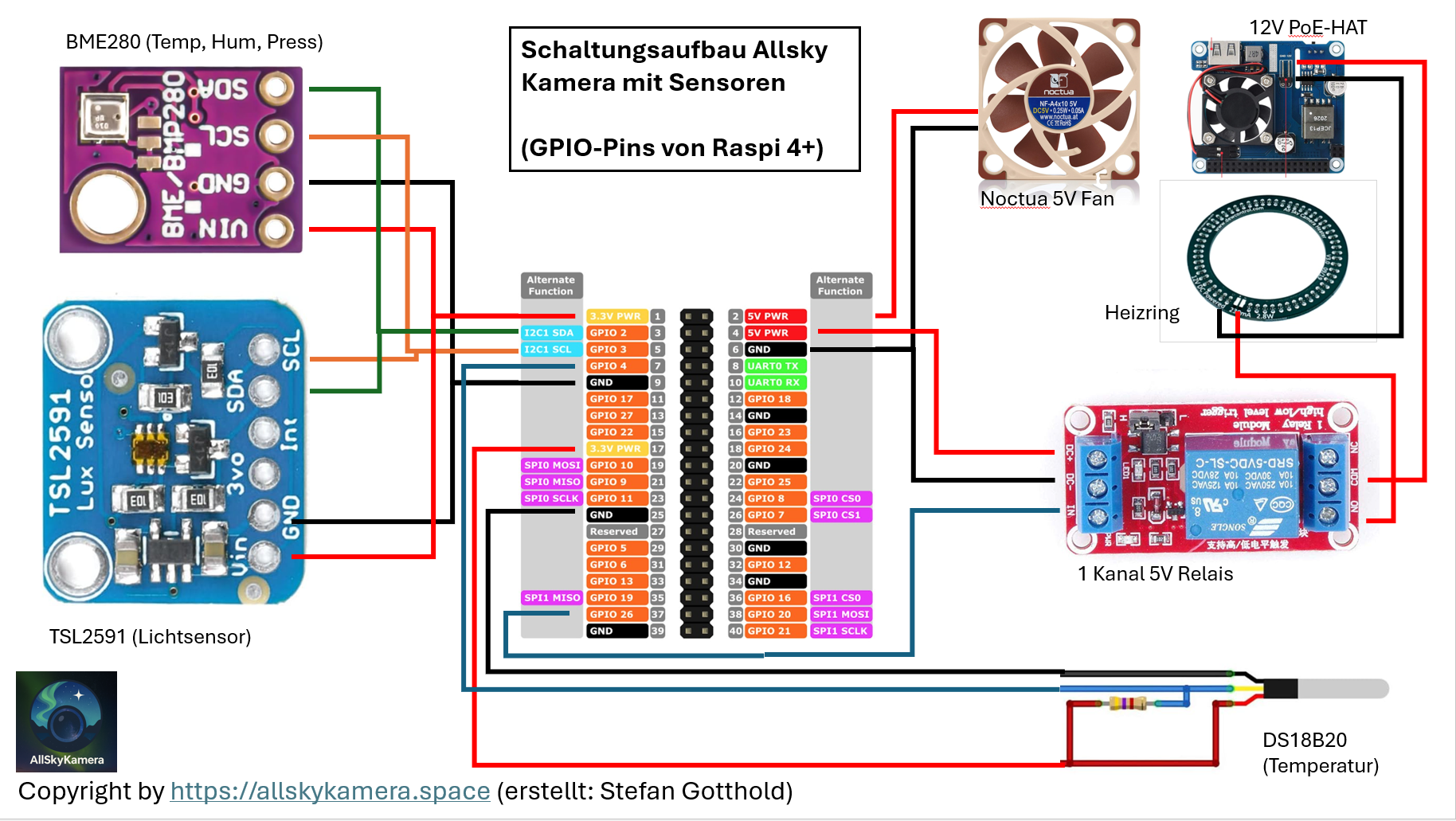
Assemble and wire everything once outside the housing first. You may waste a few cables, but it’s much easier to fix issues and avoid confusion during final installation.
3. Software and Python library
After assembly, install the software. Three steps are required: Raspberry Pi OS, Thomas Jacquin interface, and the AllSkyKamera library.
We recommend Raspberry Pi OS (64-bit) Lite. Use Raspberry Pi Imager:
# Install Raspberry Pi Imager (on PC/Mac)
# Choose OS: Raspberry Pi OS (64-bit) Lite
# Write SD card and boot the PiAfter first boot, update the system:
sudo apt update && sudo apt upgrade -y
This proven web UI can be installed from GitHub:
git clone https://github.com/thomasjacquin/allsky.git
cd allsky
./install.sh
During installation you can preconfigure exposure, gain and day/night profiles.
For extended features (sensor polling, uploads, analemma images) use the askutils Python library:
git clone https://github.com/gottie29/AllSkyKamera.git
cd AllSkyKamera
# Install the library locally
./install.sh4. Camera housing (3D printing)
Once the components are ready, start installing them into the housing.
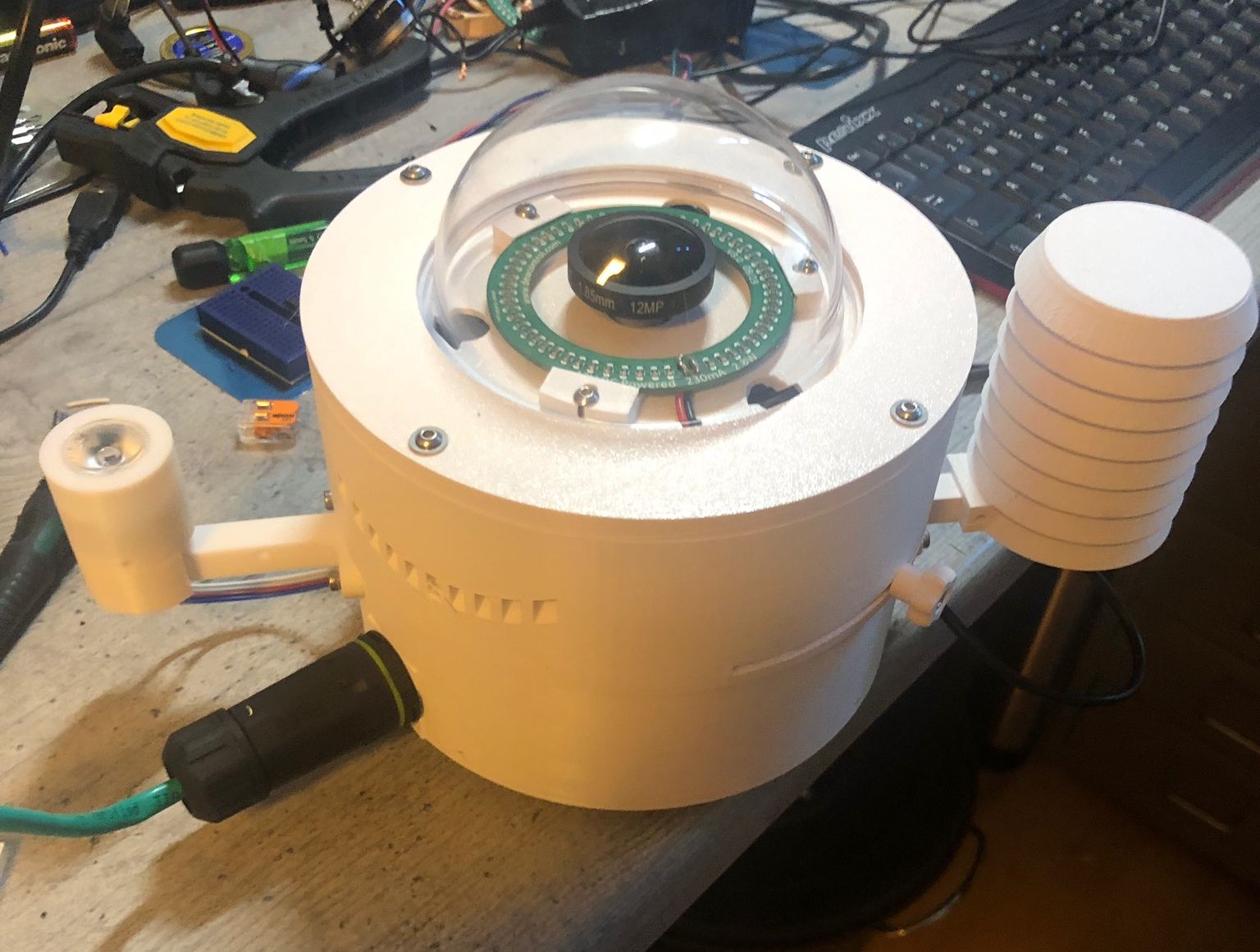

- Camera head improved with dew drip-off
- Clamping ring with improved water drainage
- *new adapter for 22mm heating resistors
- *new cover plate revised with water stop
- Intermediate plate improved
- Einbaurichtung für Zwischenplatte eingearbeitet
- Improvements in many areas; stronger screwed joints.
- Sensor cable feed-through directly below the mount (rain protection).
- Raspberry Pi and relay mounted higher (splash protection).
- Indoor BME sensor placed much higher.
- Dual mount for MLX and TSL sensors.
- Case for MLX sensor.
- Improved intermediate plate – fan no longer touches the camera.
- Star-shaped knob included as STL in the ZIP.
- C-Mount-to-M12 adapter included as STL in the ZIP.
Layer height 0.20 mm (dome part optionally 0.16 mm)
• Perimeters/walls: 2
• Infill: 20%
• Supports only where needed; brim for tall/slender parts
• Screws: M3 & M2 (various lengths), M3 nuts Based on Bambulab P1S; materials: Bambulab PETG HF & SUNLU PLA+.
Lower housing; carries Pi, relay, BME280 sensor, fan plate and cable glands.
Deburr cable feed-throughs if needed.
- Orientation: flat side down
- No supports required
- Infill 20%
- Walls: 2
Quantity: 1
⬇️ Download STL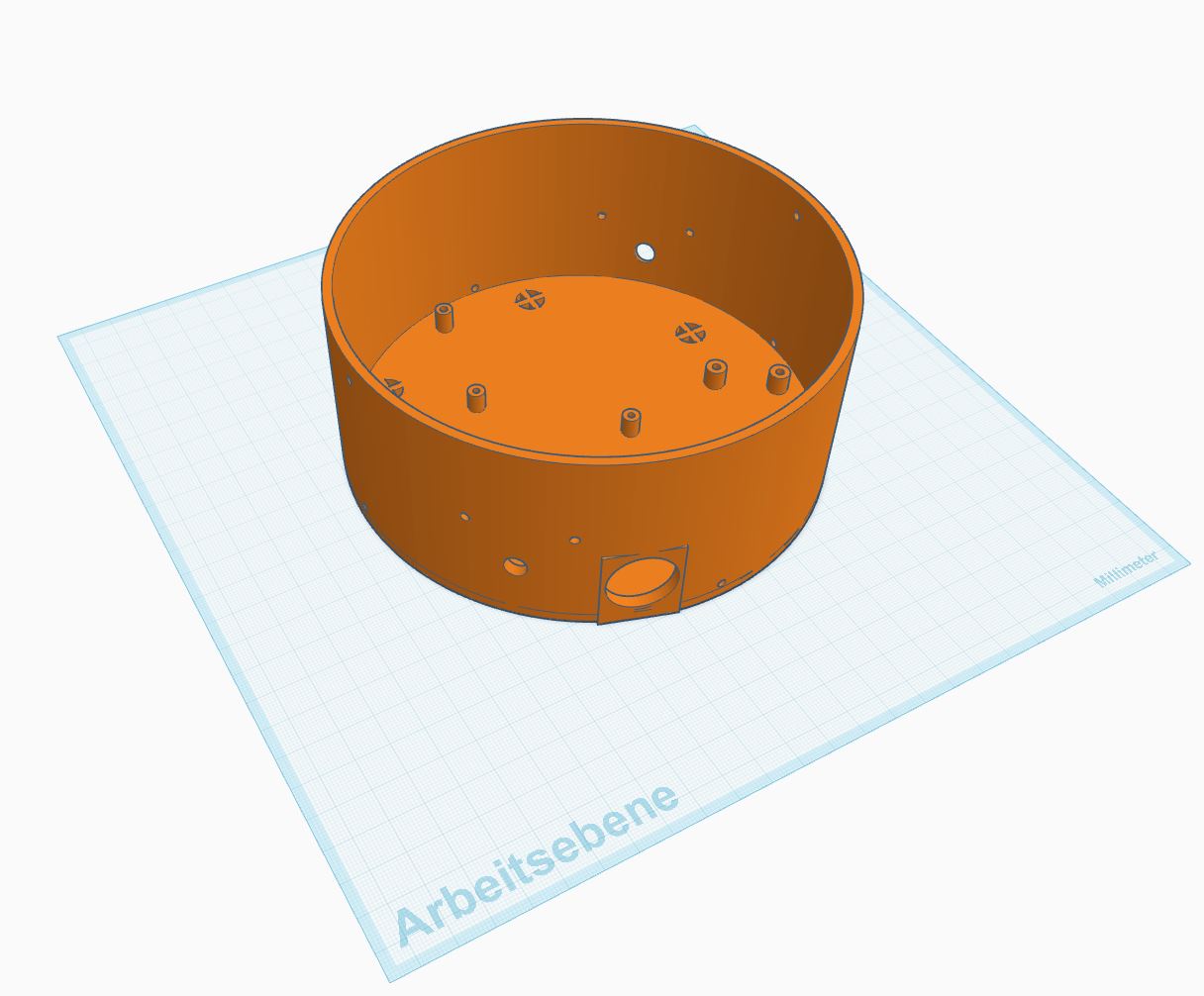
Upper housing; the dome holder sits on top.
No additional notes
- Orientation: outer collar down
- Supports required
- Infill 20%
- Walls: 2
Quantity: 1
⬇️ Download STL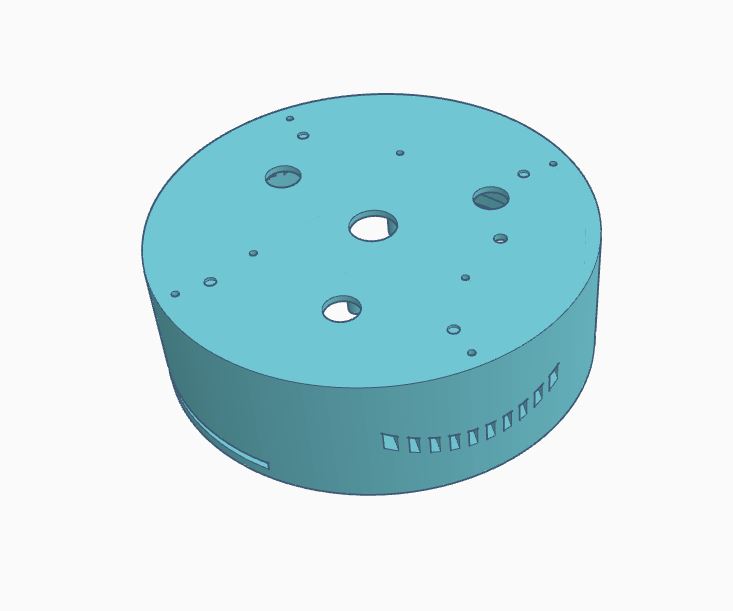
Mounting ring for the 100 mm acrylic dome.
Install with sealing ring and tighten evenly.
- Orientation: flat face down
- No supports
- Infill 20%
- Walls: 2
Quantity: 1
⬇️ Download STL
Printed sealing ring between dome and holder.
- 0.16–0.20 mm layer
- 20% infill
- No supports
Quantity: 1
⬇️ Download STL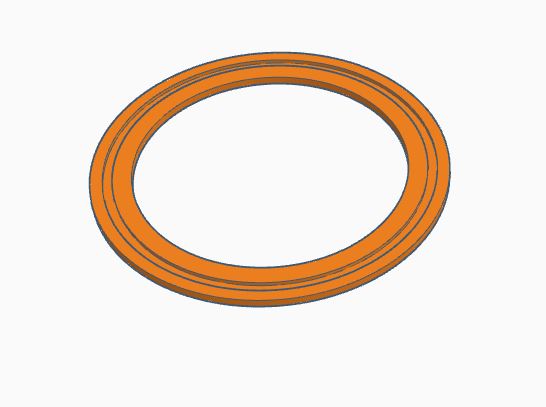
Mount for 5V fan inside; pass-through for 5V/12V (heater) – hole for terminal block.
Mind cable routing; deburr holes.
- PLA sufficient
- No supports
- Infill 20%
Quantity: 1
⬇️ Download STL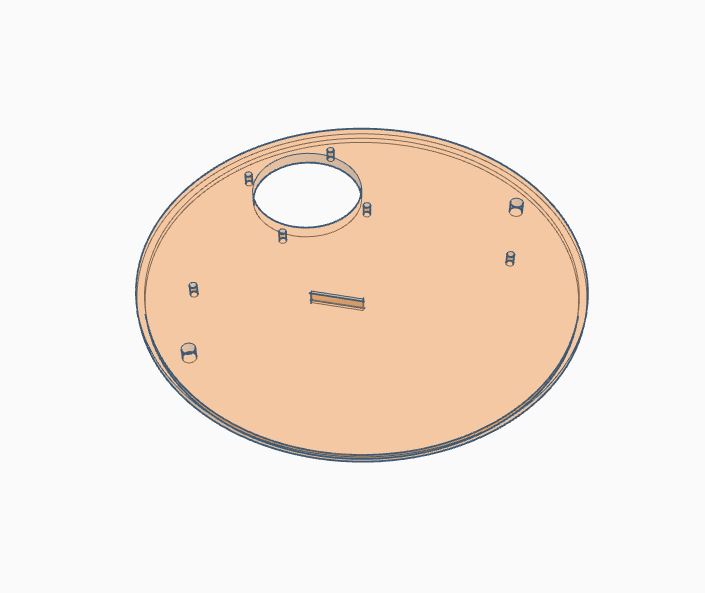
Small box for 1-channel 5V relay (heater circuit). Light shielding.
Push-fit only; no screws needed.
- No supports
- Infill 20%
Quantity: 1
⬇️ Download STL
Mounting plate between case and base – V005 with more fan clearance.
Base plate for outdoor setup; no removal needed for the network connector.
- No supports
- Infill 25%
Quantity: 1
⬇️ Download STL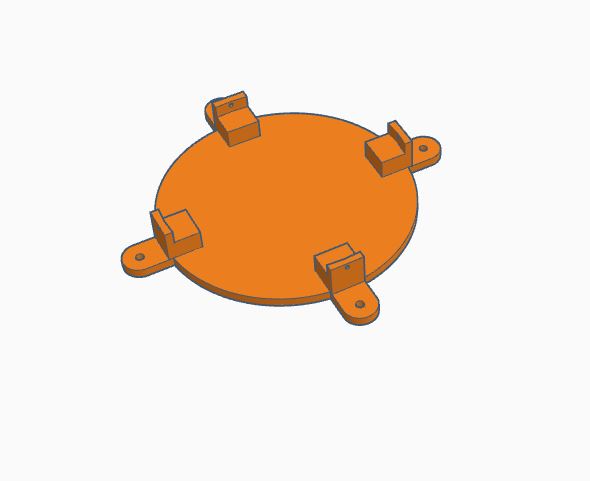
Adapter to use an M12 fisheye on the HQ sensor.
For HQ cameras with C-Mount; fasten firmly.
- Finer layers 0.08–0.16 mm
- Infill 20%
Quantity: 1
⬇️ Download STL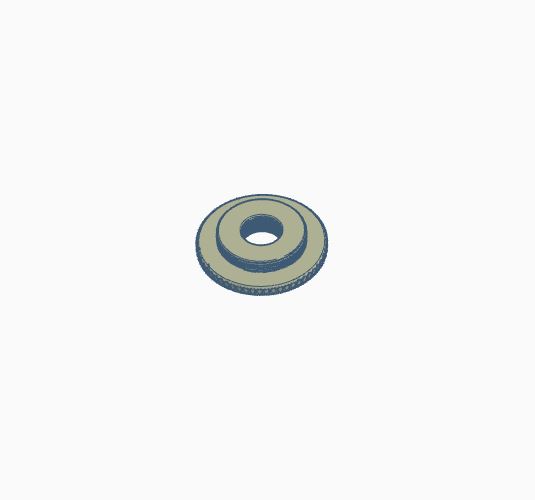
Shielding ring / light baffle for the light sensor.
Use M2 screws.
- No supports
- Infill 20%
Quantity: 1
⬇️ Download STL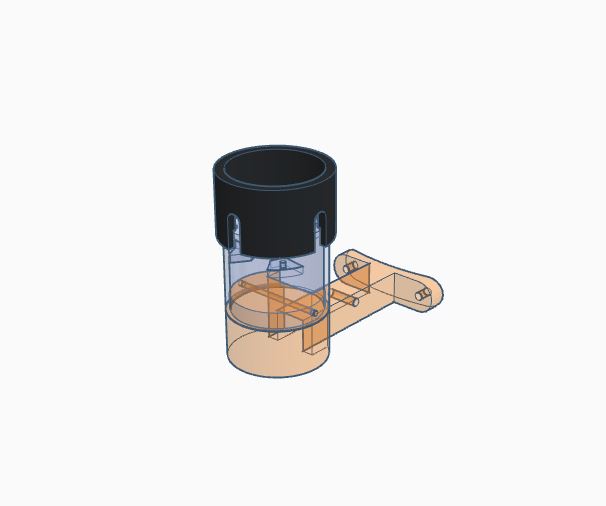
Protective case for TSL2591 incl. lens mount.
Combine with baffle ring.
- Supports “touching buildplate” for openings
- Infill 25%
Quantity: 1
⬇️ Download STL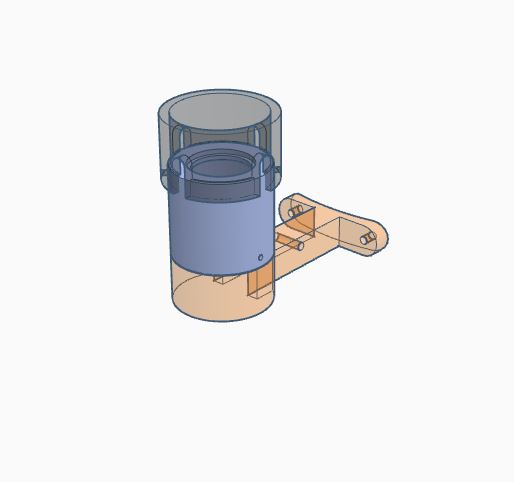
Mounting bracket for the TSL2591 inside the housing.
Mind cable routing towards the lens.
- No supports
- Infill 20%
Quantity: 1
⬇️ Download STL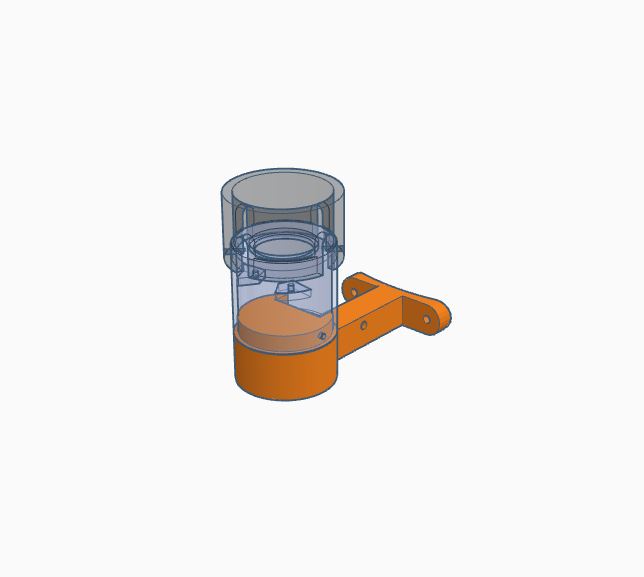
Base of the multi-part radiation shield (Stevenson-style).
Stack with segments (1–6).
- No supports
- Infill 25%
Quantity: 1
⬇️ Download STL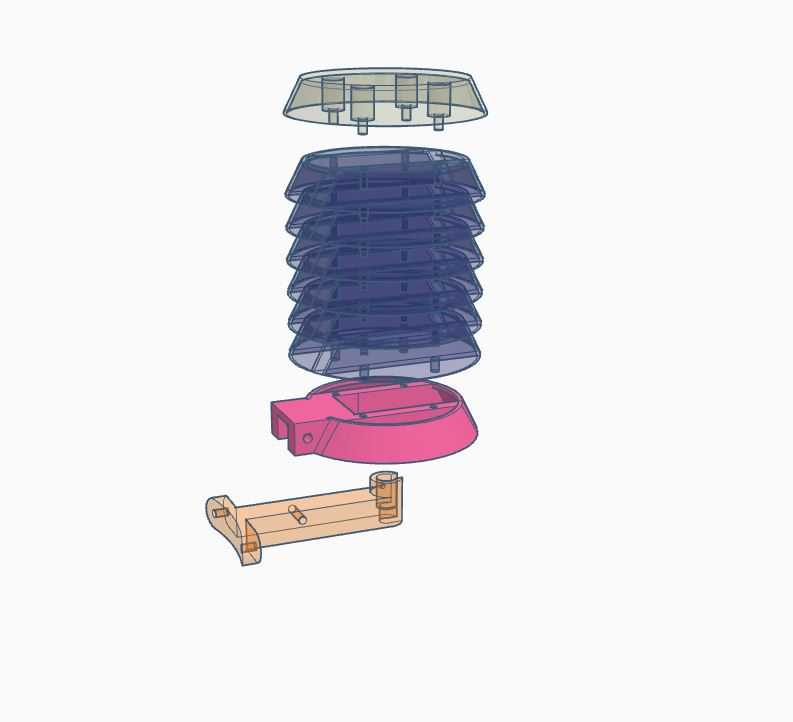
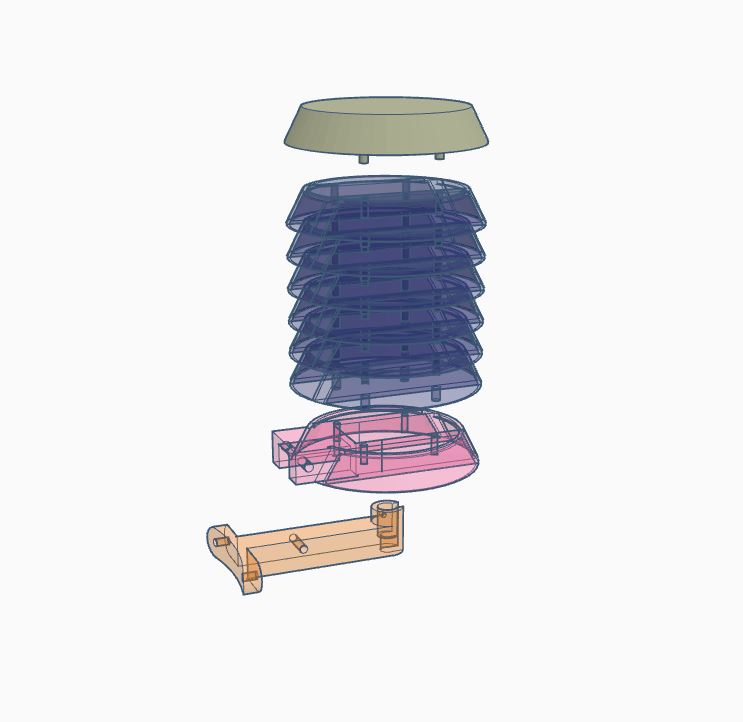
Inner sensor mount for DS18B20.
DS18B20 simply hangs in place.
- No supports
- Infill 20%
Quantity: 1
⬇️ Download STL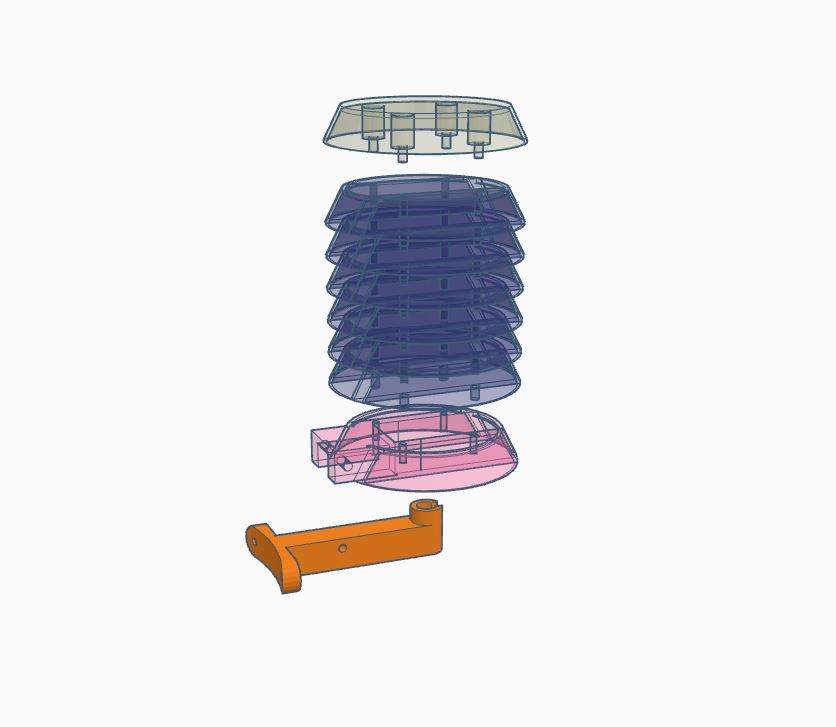
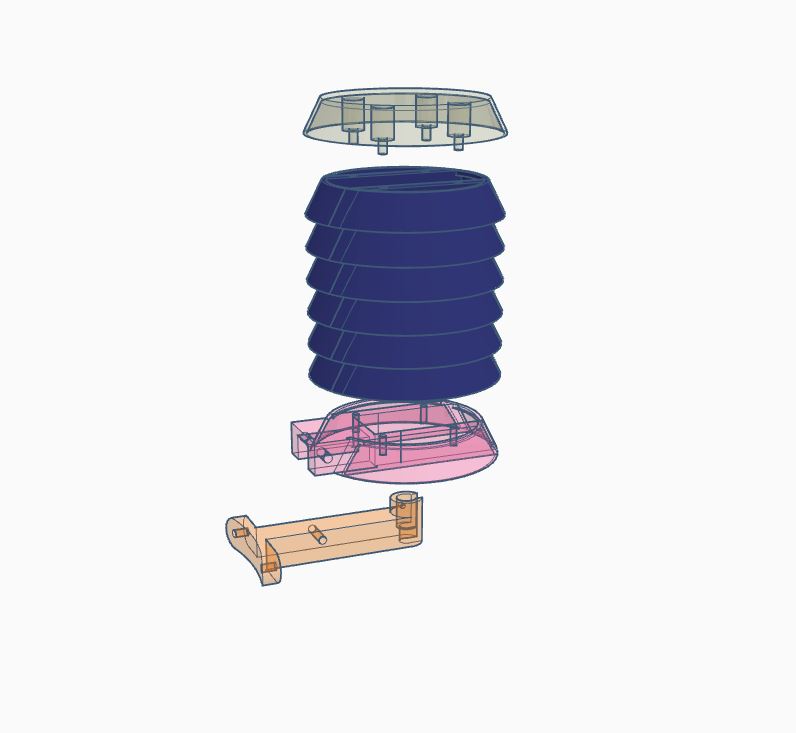
Mounts for 2.8 W heating ring at the dome.
Heating-ring carrier.
- No supports
- Infill 30%
Quantity: 3
⬇️ Download STL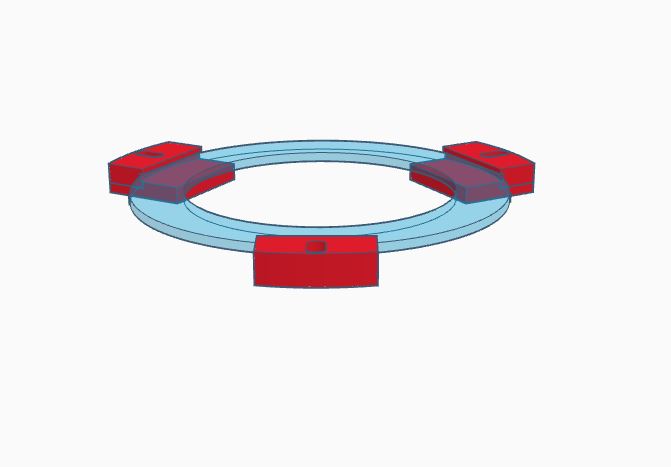
Star-shaped knob for a grippy M3 screw head.
For base mounting & camera case; needs an M3 screw/nut.
- 0.20 mm
- Infill 20%
Quantity: 6
⬇️ Download STL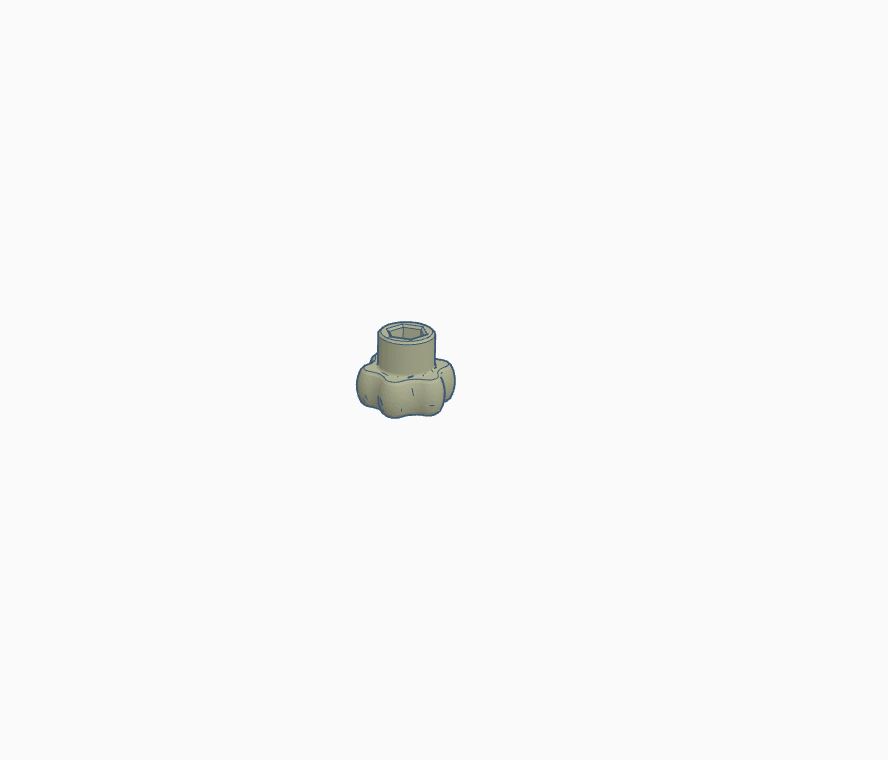
5. Assembly guide
Before mechanical assembly, check that all screws/nuts are available. Raspberry Pi screws are golden hex-head; others are socket-head unless button-head is explicitly stated.
| Size | Head / type | Qty | Usage (short description) |
|---|---|---|---|
| M2×4 | Socket head | 2 | TSL2591 inside case; light baffle |
| M2×5 | Socket head | 2 | TSL2591 inside case; light baffle |
| M2×8 | Socket head | 4 | TSL2591 case to mount |
| M2.5×11 | Socket head | 4 | Mount Raspberry Pi HQ camera on top cover |
| M2.5×13 | Hex head (gold) | 4 | Raspberry Pi in base/camera case (7 mm) |
| M3×6 | Socket head | 1 | BME280 in base case |
| M3×6 | Socket head | 2 | Relay diagonal (2 sufficient; up to 4 possible) |
| M3×10 | Socket head | 4 | DS18B20 holder to housing; TSL mount to base |
| M3×10 | Button head | 3 | Terminal blocks on fan plate; heater mounts (loosely pre-fix) |
| M3×12 | Socket head | 2 | Terminal blocks on fan plate; heater mounts (loosely pre-fix) |
| M3×15 | Button head | 8 | Dome to holder (tighten crosswise) |
| M3×15 | Socket head | 8 | Fan diagonal; star knobs (with nuts) |
| M3×20 | Socket head | 1 | DS18B20 shield to holder |
| Size | Head / type | Qty | Usage (short description) |
|---|---|---|---|
| M3 nuts | — | 10 | Star knobs (6×), optional locking at heater mount (3×) |
| M3 washers | Ø 7 mm | 11 | Under dome screws + Terminal blocks on fan plate; heater mounts (loosely pre-fix) |
📘 Assembly Manual (PDF)
This detailed manual explains the mechanical assembly of the camera case (Version V006) including all screws, sensors, and mounts.
NOTE:
The manual is currently available in German only. An English version will be released soon.